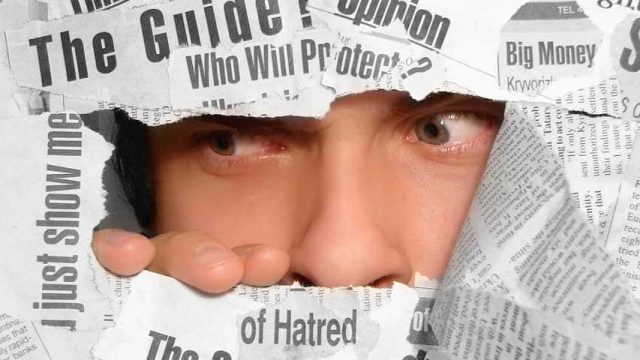Website Maintenance|4 minutes
Setting Up Your WordPress Gravatar
Why is it even there, and why can’t you put your own picture in it’s place?

There comes a time in every WordPress user’s life that they will eventually get annoyed at that little grey outline of a man next to their username in the WordPress dashboard. Why is it even there, and why can’t you put your own picture in it’s place? Those are all good questions, which we’ll cover in this beginners article.
What is an Avatar?
In the most simple of terms, an avatar is a graphical representation of a user or character. Back in the early days of the internet, people used avatars as a way to represent their online identity. The internet was more of an anonymous medium back then, so avatars were just a fun way for forum users and gamers to get recognition across the web.
Avatars can range from the persons real picture, an image representing their brand, or even a picture of a baby making a fist at the camera, it doesn’t really matter. They are simply meant as a way to represent a user across the world wide web.
What is a Gravatar?
![]()
The word Gravatar is a term that’s short for “Globally Recognised Avatar”. It’s an avatar that follows you across the internet from website to website. While that might sound a bit creepy and stalkerish, trust me it’s actually really cool.
Lets say for example that you want to leave a comment on a new blog post you came across. Normally, you would have to register for the site, upload your avatar, then post your comment in order for your picture to show up next to your post. This is all fine and dandy, but what about if you want to post a comment on different website with the same avatar showing beside all your posts?
Well you’d have to go through the same process all over again. This would have to be done for every website you visit, which can become very tedious. However what if you could somehow have that same avatar show up on every site you want to comment on automatically? This is where Gravatars come into play.
 How Do Gravatars Work?
How Do Gravatars Work?
Gravatars work by storing your avatars in the cloud on the official Gravatar servers. Upon creating a Gravatar account and uploading an avatar, whichever email address you specify will be tied to the avatar(s) of your choosing. This means that whatever site you sign into with that email address will automatically display the avatar associated with that address if they support Gravatar.
So lets look back at our previous example. If you have a Gravatar account setup and decide you want to leave a comment on a blog post, if the site supports Gravatars, the avatar associated with the email address you specified will be displayed.
The picture above is of Problogger.net. Their commenting system allows the use of Gravatar. So by simply entering in an email address that’s tied to my Gravatar account, if I leave a comment on any blog post across their site, it will automatically load my specified avatar. It’s really that simple.
What’s Does WordPress Have To Do With It?
![]()
The picture above displays the main WordPress dashboard. If you look towards the top right, you’ll see a little grey image outline of a user. This is what is known in WordPress as the “default icon set by the Administrator”. Unless changed after installing WordPress, this is the default image that WordPress will display.
So how exactly do we get WordPress to display our own avatar? Well WordPress is integrated with the Gravatar system. Simply by using an email address associated with your Gravatar account, WordPress will display your avatar automatically. Of course if you don’t already have a Gravatar account, you can head over to Gravatar.com and set one up, then you’ll be good to go.
Conclusion
Using Gravatars not only benefit your WordPress website, but are a great way for you to stay consistent and get noticed across the web. It’s very easy to setup and cuts out a lot of the repetition that users use to go through when posting on multiple websites and forums.
So now that you know what Gravatars are and how to get them set up, get out there and get recognised!